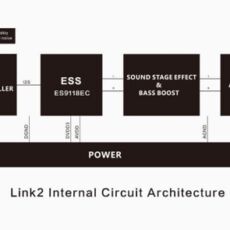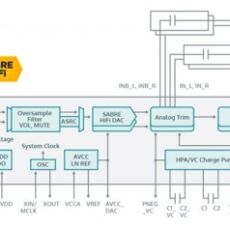Xduoo XLink2
disclaimer: The XLink 2 was sent for purposes of review by Xduoo. I have no financial interest in Xduoo, nor have I received any remuneration for this review. If you have an interest in learning more about the Xlink 2 or other Xduoo products check out their website.
Packaging:
Packaging is similar to the XD-05 style with an outer slipcover and an inner lift-top box. The slipcover is blue with a line drawing of the product and the model name on front. The rear has company information but does not give specs for the product like many other packages do. The inside box has the Xduoo circuit logo in silver/gray on a white background on the cover. Lifting the box top reveals the Link2 in a foam surround in the top layer, and then the instruction card between layers, and the cables (USB-C to USB-C, and USB-C to Lightning), USB-A to USB-C Adapter, and magic sticker for attaching the link2 to a source device. Some form of carrying case would be a nice addition, but none is provided. At the price and especially considering apple support, this is hardly a deal breaker though.
Build:
The unit is quite small at 63x21x12mm with a folded anodized aluminum shell with one edge slightly taller than the opposite. Heft is better than expected but it would be hard to consider the Xlink2 heavy. Connections are a USB-C at the bottom for input and a 3.5mm single ended output jack on the top. The front face has an LED indicator lamp, a volume rocker, and a single button (play/pause) while the narrower side has two sliding switches. One for soundstage and the other for Bass Boost. All buttons and switches have a very tactile feel with positive clicks and the likelihood of hitting one accidentally while the link is in a pocket is slim. The USB cable snaps solidly into place at the base of the unit and the option for USB-A, C, or Lightning ports at the opposite end of the cable give the Link2 more coverage options than many in the budget space. The ability to run the Link2 without a camera kit may well make it the choice for many using I-phone as it definitely reduces the burden of what you have to carry around and keep connected to enjoy your music.
Internals:
The heart of the XLink2 is the ESS9118EC chipset. This may not be familiar as the 90×8 series DAC chips are what we most often see in larger products. The 9118 is an SOC or system on a chip that incorporates many functions in addition to the the DAC. It handles USB input, DAC, filter, and amplifier roles within a single chip and requires very minimal supporting hardware to run. So in tight spaces like the Xlink series, this allows the manufacturer to conserve space and limit costs. The DAC itself is roughly equal to the 9028Q2M in spec and adding a 2V rms amplifier is roughly equal to adding an NE5532 after the dac chip. combine that with the equivalent of an XU208 USB input chip in front and you begin to see the space savings offered by these SOC modules. The downside is that these don’t allow you to break out the individual functions and use only a part of the chip as they have no supplementary inputs or outputs to allow for use of individual components. That helps explain why these are not popping up in larger devices as many times the makers want to use their own amplifier stage combined with an ESS dac. Specs on the 9118EC are really quite good with PCM support up to 32/284 and DSD up to and including 256. Output power is limited to 150mW with a 32Ω load which means the XLink2 is best suited for low impedance / high sensitivity earphones and headphones and I find it did its best with keeping things below 150Ω in order to have adequate headspace. In a pinch it will drive the 300Ω HD700 but this is obviously outside its comfort zone.
Sound:
The two switches give the end user options for bass boost and stage size and are very similar in concept to the X-bass and 3D+ of the iFi product line although not the same in execution. Sound is altered by both switches so any discussion of sound needs to be prefaced with which settings are being used.
Bass is solid and clean with the bass-boost disengaged with good extension. Sub-bass is somewhat limited by output power, but the Xlink 2 manages rumble when called upon. Mid-bass is very clean with good slam when called upon and good detail and texture. With the bass boost engaged, bass is definitely bigger with most of the added emphasis in mid-bass and a bit of the clarity lost in favor of more slam. I was not able to detect much appreciable difference in sub-bass as I think the power limits come into play.
Mids have good presence and clarity without obstruction or thickening with the bass boost disengaged. With the boost enabled, their is some boom and bleed that makes lower mids a bit obscured and adds a bit of warmth to the mids. Strings are considerably cleaner without the boost engaged, and guitar timbre is better as well. The upper mids are about the same regardless of boost and have good clarity with female vocals well rendered and on an even footing with the rest of the signature.
Treble is well detailed with a clean presentation and good extension. Here the bass boost plays no role, but the Stage switch starts coming into play more with what I would call almost a delay/echo introduced by enabling the stage expansion. Some may find the expansion adds more air to the top end, but to me it was slightly artificial and I preferred the signature without it enabled. Top end extension is good as well but sparkle is a little limited.
Comparisons:
Xduoo Xlink 1- Form factor has changed as the 2 has a removable cable and the option for use with Apple products out of the box where the original was USB-C only. The 2 is slightly larger overall, but has a more solid feel as a result. Internally, while both models use the same chip, the 2 has considerably higher output power 150mW vs 30mW (both at 32Ω Load). Signauture is very similar with an edge given to the 2 as the additional power improves low end thump.
Radsone Hud100- Similar concept, similar construction, similar size. Both support either USB-C or lightning although the HUD does not provide the apple connectivity in the box like the Xlink2 does. Both have very similar signature and power although the high output of the HUD is slightly more potent than the Xlink2. The Upside for the Xlink2 is that it gets probably 85% of the range of the HUD from a single output so the low power output on the HUD doesn’t really gain anything on the low end, and the Xlink is slightly more convenient with volume controls and play pause on the unit. (its also $40 cheaper)
Ikko Zerda – Probably the biggest difference here is that the Zerda forces you to pick either usb or lightning up front and you cant have both unless you buy two. Both have good sound, but the Xlink2 is more versatile with its apple/usb support, hardware controls, and tuning modes. Output power is roughly equal as is format support so that doesn’t help separate the two either. Overall both are quality products, but the Xlink2 delivers that same quality for about 1/2 the price.
Audirect Beam – Here we have a similar form factor to the Xlink2 although the Beam is considerably larger with a removable cable, DSD support (including 256 which the Xlink2 does not support). The Beam also offers device controls on board similar to the Xlink2. Output power is roughly equal between the two but tuning options favor the Xlink2 as the Beam does not have the bass boost or stage controls. During testing the beam was easier to knock the cable lose on in pocket and lose signal during playback. Also while my Beam was solid, it now suffers from intermittent connectivity issues. Combined with the reports of build issues from others, I’d take the Xlink2 any day.
Dragonfly Red – The Dragonfly red is getting a bit long in the tooth and while it was a great product at intro, others have now passed it by. The Xlink2 is one good example. The Dragonfly has no provision for USB-C or lightning connectors, is limited to 24/96 PCM playback, and the build quality with its plastic shell simply cant match what the Xlink2 offers. The one advantage of the Red, MQA support. If you have to have it, then it is still worth considering the red.
Conclusions:
-
Packaging - 7/107/10
-
Accessories - 8/108/10
-
Build Quality - 7.5/107.5/10
-
Sound Quality - 7/107/10
-
Output Power - 7/107/10
Summary
Pros – USB and Lightning options out of the box, solid build, improved power
Cons – No MQA support, limited power (not for >300Ω and better <150Ω )