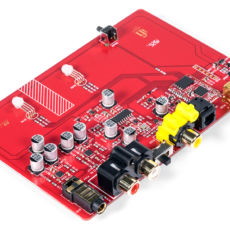iFi Zen Blue
disclaimer: The Zen Blue was graciously sent to me by iFi Audio since I have been working on a stream of bluetooth devices. The Blue is one of several models in the Zen line and is a bluetooth streaming device. The other current Zen model is the Zen DAC and while similar in construction, it is strictly a desktop DAC/Amp and does not overlap the bluetooth functionality of the Blue. A big thanks of iFi-Audio. If you are interested in the Zen series or other iFi products, check their website.
Unboxing / Packaging:
The Zen blue ships in a lift top style box with the main unit housed in an egg-crate surround and the antenna, power cable, and RCA cables in a small box to the right of the unit. An instruction card and warranty card round out the package. If you are planning on using the RCA analog output, which is arguably the most common use case, you have everything needed to start using it immediately. If on the other hand, you want to use the digital output, you will need either a coaxial or an optical cable. The cable I most wish was included or at least offered via iFi’s website as an add on is the 4.4 balanced to dual XLR adapters for use with balanced gear. As of this writing, the iFi website does not list any such option. For those interested, I purchased a 4.4 balanced to dual XLR for testing from LQi Cables (I have no affiliation).
Build:
The Blue is a sturdy unit with a solid metal shell including the front and rear face-plates. Four screws run the entire depth of the unit and connect the front and rear faceplates. The board is slotted into the case so has no play in any direction when the screws are tightened down. The front face has a button on the left, a large central LED indicator with the iFi logo in the center, and an LED to the right that indicates connection status and pairing. The functions of the LEDs are discussed more in the connectivity session below. The rear face, from left to right, starts with the analog outputs. First the 4.4mm TRRS balanced line-out connector followed by the RCA connectors. The switch for analog or digital output rests between the RCA ports and the coaxial output port. A Toslink optical port is next in the sequence followed by the SMA antenna connector. At the far right, the 5V DC power input rounds out the back. The only thing that seems out of place in the package is the antenna as it does not look to be of the same quality as the main unit, nor does it match with the color scheme of the unit as it is bright white. One could argue that the antenna can be turned parallel with the unit but doing so either obstructs the power port and still sticks out 3 inches past the unit, or blocks all of the outputs except the 4.4 at the far left. I’m sure the antenna is a 3rd party made component and iFi was more concerned with function than aesthetic, but it does call attention to itself with its coloration (see below).
Internals:
Ok, yes I cheated on the photos and they are iFi stock photos. It saves me taking apart the unit and potentially damaging a component. The main components of the Blue are the Qualcomm 5100 bluetooth chip, and the ESS Sabre DAC. IFi doesn’t mention specifically which chips are in use but the dac is one of the SOC type chips (ES9023, ES9219, or similar) that incorporate the 2Vrms amplifier with the dac chip. The board does not exhibit any identifiable op-amps in the signal path as would typically be seen if the chip were something like the 9018k2m. Likewise I suspect the Qualcomm chip is the QCC5124 as that is the only member of the family that does not support AptX adaptive and the datasheet for the Blue mentions AptX and AptX HD but makes no mention of adaptive. It is entirely possible that I am wrong on the exact model numbers as these are educated guesses based on iFi literature and what I can see in the stock photos.
The only input is Bluetooth with support for AAC, AptX, AptX HD, LDAC, HWA, and the standard SBC. Outputs include both digital and analog options with Coaxial and Optical digital outs and RCA and 4.4 Balanced analog outs. A couple of items worth noting at this point are:
The 4.4 balanced port is a fixed volume Line Out port and should not be used for headphones or earphones as the volume will be extremely high and potential damaging. The balanced port is designed instead for a 4.4 to dual XLR adapter for connection of the Blue to balanced inputs on another device.
There is a switch to the left of center on the rear panel that allows you to choose digital or analog output and only one or the other is active at any given time. Unlike some other models that will simultaneously send to both analog and digital, the Zen Blue is designed for either/or.
Connectivity:
The Blue has both visual and auditory prompts for connecting a device so I recommend the following sequence for setting it up.
1.) Choose your output and make sure the selector is in the proper position
2.) Wire your output to your stereo or headphone amplifier and make sure the amplifier is on and you can hear output.
3.) Plug in the wall wart, and then plug the cable into the power port on the Blue itself.
If done in this sequence, you then have the benefit of having both the visual prompts on the front of the unit and the auditory prompts available to you as you pair your devices to the Blue.
At first the right most LED will blink blue. This is searching for previously paired devices. If none are found, the Blue will go into pairing mode and the LED will respond by blinking blue/red. The Blue can also be forced into pairing mode by holding the button down and waiting the LED indicator to flash blue/red before releasing it. The Blue can pair with up to 7 devices so can be switched between tablet and laptop etc without having to re-pair each time you wish to switch devices.
When a device connects to the Blue, the LED will become solid blue, and a visual and auditory prompt will tell the user what protocol is in use. Standard bluetooth connections (SBC) turn the middle LED (iFi Logo) green and are announced as SBC. Connecting an I-pad turns the logo yellow and announces as AAC. Connecting an AptX capable device turns the logo blue and announces APTX while AptX HD turns the indicator bright pink and announces APTXHD. Interestingly, LDAC and HWA are listed as supported by a future firmware update, but connecting my Sony and Motorola devices both announced as LDAC and turned the indicator a Cyan color. HWA should turn the indicator white, but I did not have an HWA enabled device to test with. Once connected and playback begins, the right most LED is used to indicate bit-rate. If the LED is blue during playback the bit-rate is 44 or 48 kHz. If the indicator is white, the source material is either 88 or 96kHz. I was able to do several tests with LDAC and high bit rate files and the Zen did identify all of them correctly. (As a side note anything over 96 is also down-sampled to that when sent via LDAC).
Distance from source to unit was good with nearly 25 meters possible in open space before reception started to drop. Single layer drywall didn’t defeat signal, but multiple layers easily did so source and receiver will likely need to be in the same room although it can be a fairly large room and direct line of sight between devices was not required.
Sound:
Once paired and the music starts to play, the Blue does a good job of being a transparent conduit between source and amplifier. The typical ESS signature is on display with a slightly thinner, more detailed, and somewhat clinical output. I didn’t find this a problem at all as pairing it with a neutral to slightly warm system works very well and even when pairing it with a neutral system does not make it sound overly thin or sterile. Overall, detail level was quite good, and I was impressed with the quality of the sound when using LDAC and the higher bit rates.
Comparisons:
There are lots of Bluetooth devices popping up to fill this space in the market, so where does the Zen Blue fit? I’ve had several of its competitors on my desk of late so here are some take aways from the compares
Xduoo XQ-50 – the least expensive of the bunch at around $59 retail, the XQ-50 is a well made little box, but lacks the style of the Zen and won’t compete in supported protocols either as it does not offer AptX HD, LDAC, or HWA. The XQ-50 can be used as a USB Dac which the Zen Blue cannot, but it is limited to 16/48 so is of limited utility. Also worth noting, the Zen offers balanced output which the Xduoo unit does not. This is a case of you get what you pay for. The Xduoo is a good value, but the Zen packs a lot more features in at only slightly more spend.
The Aventree Oasis Plus falls into the same class as the Xduoo with a retail of $70. Build of the Oasis+ is all plastic vs the Zen’s metal housing and the Oasis+ comes away looking like a toy next to the Zen. The Zen easily outclasses the Oasis+ as it is easier to pair, supports more and newer protocols, and has lower latency. The only point scored for the Oasis+ is that it can be used to transmit as well as receive. Overall, the Zen is simply a better option for those looking to add bluetooth input to an existing system.
Arguably the first two fall into a less expensive class of devices when compared to the Zen Blue. The next compare is on a much more even footing as the Auris BluMe HD retails at $120. The first thing one notices when comparing these two is the difference in size. The BluMe is roughly 1/3 the size of the Zen Blue. The down side is that the BluMe lacks coaxial and balanced output compared to the Zen and has its antenna on the front where it calls attention to itself. The BluMe also uses a micro-usb power input rather than a DC wall-wart. Both units support AptX HD, and AAC, but the BluMe stops there while the Zen Blue adds LDAC and HWA as well. I found both had roughly comparable antenna with no appreciable difference in distance between source and unit before break up became an issue. Unless you just love the diminutive size of the BluMe, the Zen Blue is the better unit.
And lastly, the AudioEngine B1 is the most expensive in this list at $189 retail. Both the B1 and the Blue are solidly built units with the B1 using a micro-USB power input rather than the DC wall wart style of the Blue. Size of the B1 is again considerably smaller than the Zen Blue and like the BluMe, the B1 has its antenna on the front in full view. The B1 has a single button on the front for power/pairing that also serves as the indicator light for pairing and power on. The B1 lacks the indicators for different bit rates that the Blue has, as well as the coaxial and balanced outputs of the Blue. The B1 supports AptX HD and AAC but again lacks the LDAC and HWA support of the Blue. Distance was again roughly comparable when the same protocol was in use.
Thoughts / Conclusion:
Well, I may be forced to admit that Bluetooth has a use case in audio. In its early days, I commented that I thought Bluetooth was an answer searching for a problem and I saw no real drawbacks to having wired headphones or sources that were large enough to accept the decrease in sound quality that came with wireless. Devices like the Zen Blue are forcing me to re-evaluate that position. It looks good, works as advertised and damn if it doesn’t sound good too. Having the ability to stream directly from my Ipad, or LDAC enabled DAP or phone directly to my home system with little loss of sound quality does provide an ease of use that none of the wired options rival. Sure streamers exist, but then you still have to have some form of wireless to control them remotely, and the ability to transfer from your in-ear to your home system and keep listening to the same song from where you left off is kinda nice. If the Zen Blue can make me rethink my position on the need for such a device, it has to have been easy to use, and work very well indeed. I’m sold. I think you will be too if you give it a try. The Zen Blue is a heck of a box for the price.
Summary
Pros: Great protocol support and output options, solid build, firmware upgradable.
Cons: None to speak of.