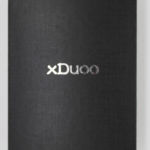Xduoo X20
disclaimer: The X20 was provided by Xduoo and Xtenik for the purpose of this review. I am a big fan of the X10Tii so seeing what Xduoo has done with the X20 which combines the components of the X10T with a headphone amplifier was certainly of interest to me when Steven offered the X20 for review. Many thanks to Xtenik for sending the unit for testing. To learn more about the X20, see Xduoo’s website or Facebook Page. To purchase the X20, see Xtenik’s website.
Unboxing / Packaging:
The X20 ships in an outer transport box with photo of the player on front and specs on reverse with a presentation box inside it. The outer box is fairly thin and tears easily while the inner packaging is much more robust. The inner box is a black lift-top style with a foam tray for the player, and all other items hidden underneath. The X20 ships with 3 screen protectors (1 installed and 2 spares), a soft leatheresque case, a charging cable, a 3.5mm male to male interconnect cable, a pack of rubber feet, and the warranty cards and manual. All you need to get going is a pair of headphones and a micro-sd card with your music on it.
Build/Fit:
The X20 is all metal and glass and feels very solid in hand. The screen takes up roughly 2/3rds of the front with the remainder being anodized aluminum. The reverse is 3 pieces with a separate frame, top section, and main section. The upper section wraps from the back to the top with a single cutout for the USB-c port in it. The cutouts are precise with no slop and are tightly aligned to the ports they cover. Same goes for the bottom plate. The three ports in the lower plate are all tightly matched with no slop or play. Two small torx screws secure the bottom plate and are the only visible screws on the unit. Controls are down the sides of the player and are all metal buttons as well. Build quality is impressive and this is a player that should last well as long as reasonable care is taken.
Internals:
At the heart of the X20 is the ESS9018K2m DAC chip which ESS classifies as a 2 channel mobile chip. This is a very popular chip in both portable and desktop application and has been used in the Topping Dx7, Oppo Ha-2, Daart Canary, etc. In portable application, the 9018K2m is often paired with the the ESS 9601 Headphone amplifier chip to complete the audio chain. In the case of the X20, Xduoo has instead decided to use the Texas Instruments Opa1612 chip to handle the amplification tasks. The Opa1612 is a bit more power hungry than the 9601 but has more impressive SNR and lower distortion. The combination provides decoding of PCM up to 32bit /384 kHz and DSD 64 and 128. There is no internal storage on the X20 instead a single Micro-SD card slot is provided and Xduoo lists it as compatible with cards up to and incuding 256gb. I used Sandisk and PNY 512gb cards as well as a 400gb Sandisk branded card without incident so the player is capable of reading at least some cards above the 256gb mentioned in the documentation. Several output options are provided with the X20 being capable of single ended (3.5 and line out port) or balanced (2.5 port) analog output, coaxial and usb digital output, and Bluetooth. The 3.5 single ended headphone output is rated at 210mW@32Ω while the balanced is listed at 300mW@32Ω. Line output is slightly below normal at 1.7V instead of the more typical 2.0V RMS.
Controls/UI:
Physical controls are fairly straight forward and are all buttons as the screen is not touch enabled. I prefer this as my large hands inevitably hit the wrong thing on small touch screens. Down the left side of the player, from top to bottom, we have the power button (in red) then volume+ and volume – buttons, a reset pinhole, and the micro-sd slot. Cards insert with the pins toward the front and printed face of the card toward the rear of the player. Down the right hand side, we have the options button, the back button, reverse/previous, Play/pause, and forward/next buttons. The leatherette case provided with the X20 is nice but does remove some of the tactile feel of the buttons and I think I prefer to use the player without the case for that reason.
Unlike a lot of DAPs on the current market, Xduoo has not gone the android route and instead uses a linux based operating system. The Operating system is definitely more minimalistic than a lot of it its current competitors, but offers snappy performance and is fairly easy to navigate once you’ve had a little time to familiarize yourself with it On the main screen, music is to the left, and options to the right. On the left, from top to bottom we have music browser (folders), then My Music (playlists), followed by Now Playing that is the full width of the bottom of the screen. On the right, from top to bottom, we are greeted with Music Settings, System Settings, and Bluetooth settings. Unlike the left that can be described in a couple words, the menu options on the right all open sub-menus that expand on the functionality. I’ll attempt to hit the highlights of the UI here but recommend the X20 Users guide provided by Xduoo for a more complete reference to UI functions. Those familiar with other Xduoo players can likely skip this section as little is different from previous offerings.
Connectivity:
Coax/Line-out:
The X20 is quite versatile with options to use Analog line out, coaxial output, and usb output as well as Bluetooth. Starting with the Line out/Coaxial, the same port is used for both, but the port is not auto-sensing so must be configured in the Music Settings before use. Under music settings, the first option that must be looked at is the Output Selections option. If The selection shows the circle/arrow symbol, the port is in line-out mode. If the value shows SP it is set for Coaxial. When using the line out, a second option needs to be configured as well. Immediately below the Output Selections Option is the Line Out Volume option. When turned on, volume controls on the X20 are active and the line-out is variable. When turned off, the line-out is a fixed full volume output. 
When in Coaxial mode, the line out volume option has no impact on output, but another setting comes into play. The DSD Output mode setting gives the option of DOP (DSD64 only) or D2P that allows DSD conversion of higher rate files to PCM for output.
USB:
USB is also an option for both input and output. Instead of Music Settings, this time we will need to go to System settings and then are presented with USB Mode. When configured for USB, this allows the player to operate as strictly a transport to another DAC and will allow direct export of DSD128 in DOP mode (Coax was limited to 64) and PCM up to 32/384.  In addition to use as a USB transport, the X20 can also read USB hard drives and memory sticks using a USB OTG cable to connect them. This allows external storage to be used beyond the single micro-sd card slot of the player itself. To use an external drive, Set the USB mode to USB and then go to the Music settings Menu and choose OTG to see your selections.
In addition to use as a USB transport, the X20 can also read USB hard drives and memory sticks using a USB OTG cable to connect them. This allows external storage to be used beyond the single micro-sd card slot of the player itself. To use an external drive, Set the USB mode to USB and then go to the Music settings Menu and choose OTG to see your selections.
The other setting for USB is DAC mode. In this mode a USB-C cable from PC, Tablet, or Phone is needed and the X20 becomes a dac/amp connected to the other source. Windows does recognize the X20 but limits it to 16/48 unless you load the Xduoo driver. Once loaded, the X20 supports up to 32bit/384kHz in Windows 10.
Bluetooth:
Bluetooth follows the same model we have seen thus far with multiple configuration options available. The most commonly used will likely be configuring a Bluetooth headphone or earphone for use with the X20 as player. To do so, open the Bluetooth Settings, Turn on Bluetooth and then select Bluetooth Scanning to begin the pairing process. Once the name of the headphone is visible on screen, select it and choose connect. Enabling the High Quality Setting turns on AptX LL. Once paired, devices should automatically reconnect when in range. The X20 can store at least 8 different devices in memory based on my testing.
Another Bluetooth Option is to use the X20 as a bluetooth DAC to wired headphones. This allows you to stream from a tablet or phone and then use the X20 as a DAC/amp for wired headphones that are hard enough to drive they don’t work well directly from a phone. It also allows you to preserve your phone battery. To use the X20 as a Bluetooth DAC, first turn it on and make sure HibyLink is disabled. Then on your phone or tablet scan for devices and pair with the X20. Since the Phone will be seen as a source device, the X20 will assume DAC/Amp mode without having to tell it anything additional.
The final option is HibyLink. This allows you to install the hiby app on your phone or tablet and then manage the X20 via your phone or tablet once setup. If you were using the X20 with an external USB hard drive and line-out to a stereo amplifier for a inexpensive room setup, Hiby Link would come in handy to control the X20 without having to pick it up each time to do so.
Battery Life:
The X20 sports a 2400 mAh battery that delivers roughly 7.5 hours of usable life (maybe a bit more if you listen at low volume using single ended output). This is respectable but not class leading battery life. Charge time will depend on the charger used but when paired with a charger capable of 2.1 A output, the X20 takes roughly 2 hours to fully charge from exhausted. If there is a Caveat here, it is that the battery is not user interchangeable as the X20 has no user serviceable parts and disassembly is a quite complicated process.
Sound Quality:
I found the X20 well extended on both ends with good speed of both attack and decay. This produced a very clean, detailed sound but not an entirely transparent one. The x20 does seem to have a very slight push to the upper-mids/lower-treble that pushes vocals to the front. The push is not enough to make female vocals harsh, but is not dead linear either. I like the lift, but others may not so know that it is there if only mildly. At the top end, treble is well extended but not pushed forward enough to become sibilant as I had not trouble with stridency or sibilance unless the track had it to start with. Stage is well shaped with good dimensions, although this is very tough to attribute to the dap. Perhaps the best way to say it is the X20 does nothing to take away from the stage and earphones present their full capability as a result. Overall the X20 comes off as near neutral and pairs well with all but the brightest of earphones as that slight upper-mid push can become a bit over-stated on extremely bright signatures.
Comparisons:
The x20 hovers around the 200USD price point which has gotten to be an extremely popular spot in the market. Recent releases at that price include the Hiby R3 Pro, Shanling M2x, Fiio M9, Hidizs AP200 and even the Activo CT10 has recently come down to within striking distance for 11.11 and black Friday sales (230 USD). So how does the X20 stack up?
One place the x20 wins is in durability. While others may show more finesse in their builds, the X20 retains a more industrial look and heavier gauge metal in the shell. Of the group, the X20 is the only one I can say without doubt will survive a fall (save it hitting precisely on the screen). All are roughly the same size and shape so no points to any of them to separate any one from the pack.
Another place the x20 out-does a lot of its competition is in output power with the single ended output of the x20 matching the balanced on the R3pro, and outclassing the M2x and M9 by nearly as big a margin and the AP200 by an even larger one. The Activo is much lower powered and doesn’t offer balanced output.
The UI is quick and easy to navigate, but simple and lacks some functions compared to others as search by entered text is not an option as it is on the android based models. Some will find the UI on the X20 to be great as it handles the primary functions with a few clicks and can be used in pocket (without the case) as all functions are button based. Others will prefer the touch screen of the competitors as it makes navigation more rapid, but at the expense of having to have the player out of your pocket to do so.
Probably the biggest downside to the x20 is the lack of built in streaming. Admittedly, one can stream from a phone or tablet to the x20, but many of its competitors now offer this function without the need to tether to another device for wifi.
Thoughts / Conclusions:
The x20 is an interesting DAP that provides great sound for the price but lags behind what some others are offering at the price point. In many ways the x20 is a combination of the X10T and the X3ii circuitry into a single unit. The Single ended output specs are nearly identical to the X3ii while the USB output functionality is clearly borrowed from the X10Tii. The addition of hiby link and bi-directional Bluetooth is a plus, but the limit of 4.1 rather than 5.0 implementation means the X20 lacks AptX HD, LDAC, and AAC that some of its competitors offer as well. Some will lament the lack of touch screen while others (myself included) prefer physical buttons for use in pocket without needing line of sight to the player. The fact that hte case obscures those buttons is a disappointment as it was near impossible to tell by feel where reverse/play/forward were with the cover on. Without the cover, finding the proper button by feel is very simple. I think those looking for a dap to play their music collection who are not interested in streaming, the X20 represents very good value and may be the best option short of spending a good bit more on something like the DTR1. What it does, it does extremely well, it is just less of a Swiss army knife than some of its competitors.
Summary
Pros: very solid build, great sound quality with near neutral signature, plenty of power, bi-directional bluetooth
Cons: no touch screen, no native streaming (requires phone), no LDAC or AAC support, not user serviceable.